What does not live in a pool of silence?! Your TV
BBK 40LEX-5025/FT2C
Rather modest size, but the device offers not only the standard Full HD, built-in DVB-T2 tuner, not only the usual LAN and Wi-Fi modules, but also a built-in Android set-top box. How about this bonus feature?? Comes with a dual purpose bracket: for mounting the TV on a surface or wall. Economy, sir! The price for such “complete set” remains at the level of low-end series of other manufacturers. Such a philosophy: premium features to the masses! So we have for review a good-quality TV under the Android OS with advanced functionality.


Key functionality
The Android console. The device runs Android 4.4. You get not just a Smart-TV, but a full-fledged entertainment center with flexible settings.
Wi-Fi and LAN connectivity. For a Smart TV network connection is very important. BBK offers the most advanced option – wired and wireless connection, which work equally well, and unlike Smart TV based on webOS the connection to the router is instantaneous.
DVB-T2/C receiver. It seems that the digital receiver has become a must-have option, but not all TVs have it. The BBK 40LEX-5025/FT2C has a modern receiver, which supports all the features of American digital television, such as EPG, which allows you to watch a program of television.
Built-in media player.Allows you to view multimedia content directly from a flash drive or a hard drive which can be connected via the three built-in USB ports. One of the ports supports the USB 3 standard.0, which allows for sufficient speed even for full-size 25 GB movies. Video player omnivision and reads MKV, MOV, AVI, DivX, Xvid, and more is not necessary.
PVR service allows you to record television programs on an external drive, which must first be formatted in FAT32.
Ci + slot.Connection interface for electronic modules, allowing you to view encoded radio and television channels of some providers.
First impressions
Menu
With the main menu managed to understand half a turn: there are only four elements – the choice of source, Internet browser, media center and a link to the applications. You can’t go wrong.


DVB-T2/C receiver works quickly and smoothly. Automatic search finds all on-air channels without problems.
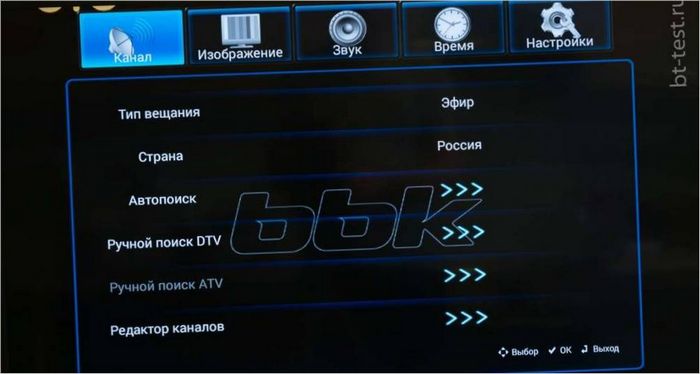
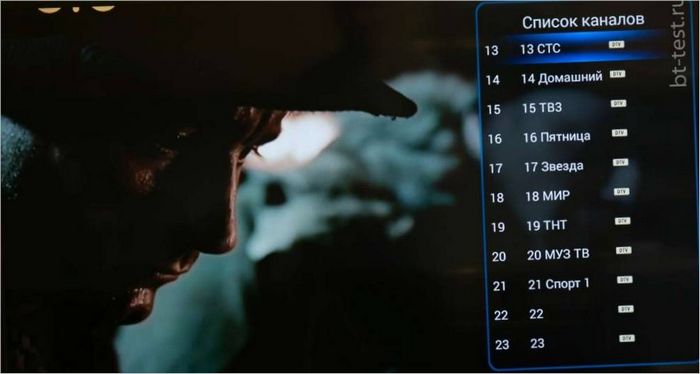
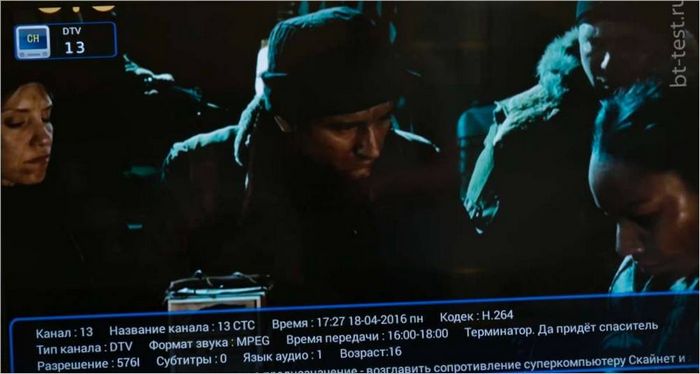
Different scaling modes allow you to fit the picture to the screen so that there were no black bars and distorted proportions of the image. In general, goodbye, stretched faces!

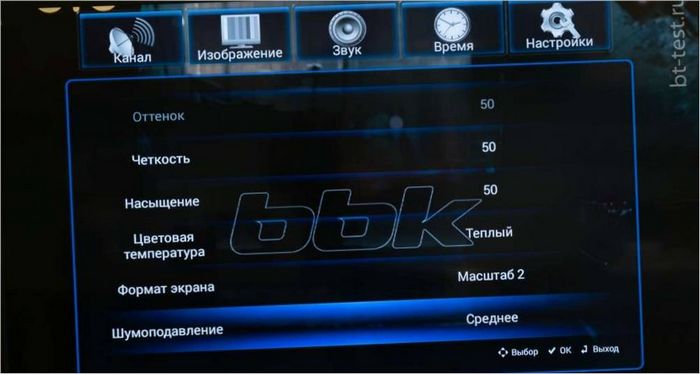
Switching between channels is not instantaneous, but the delay is practically imperceptible. Among the nice features to watch TV are:
-
The list of channels is in the form of a floating window,
-
Full channel information is available, both technical and content,
-
EPG is a TV program guide, and you can set a reminder not to forget to watch something interesting.


The TV menu is quite modest. There is no color calibration on this unit. But you can use the built-in color temperature templates.
For lovers of good sound, a whole equalizer is available for adjusting tones and halftones. This is quite rare, even in the premium models.
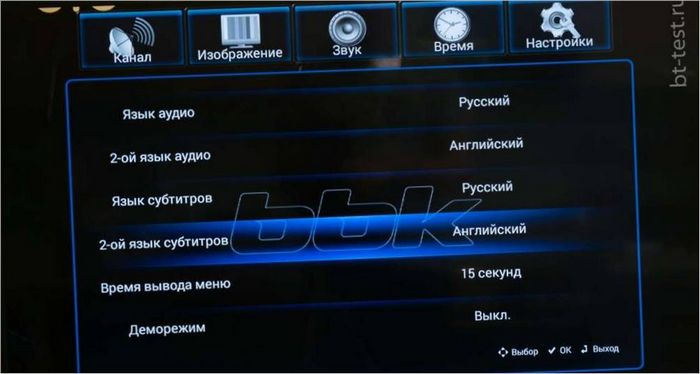
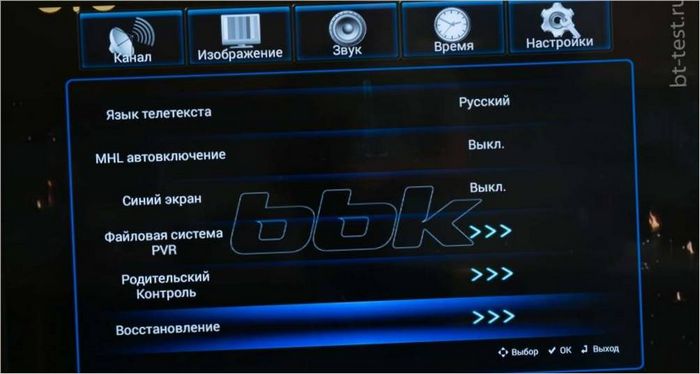
So, the conclusion is simple – the menu is simple and accessible, terrestrial television adjusts and works well. You need more than that?
Built-in browser
The TV set has a built-in browser for surfing the Internet. Its important advantage over other variants of the play market is the adaptation of the control for the TV remote control. However, without a mouse or keyboard connection Internet surfing is not very comfortable, with the “keyboard” is much more familiar. Especially when you have to type in queries or website addresses. In addition, there are traditionally difficulties with flash animation and similar features on the various sites.


However, if we reject such problems, which are characteristic for any Android device, the browser works very fast, does not hang up even on large sites, filled with all sorts of multimedia. So the browser left a positive impression – its functionality pleasantly surprised almost all cases.
Media center: speed reading?
The TV has a built-in media player that lets you play music, video and photos from storage devices connected to your computer, or directly from external memory. You will need another application to playback files on the network.

The video playback capabilities are really satisfying. The player is able to read not only MKV, but also comfortably takes 25 GB together with the movie, it was tested in practice. AVI, TS, M2TS, MPG, MKV formats are also supported – provided, of course, that the external video source has a sufficient speed.
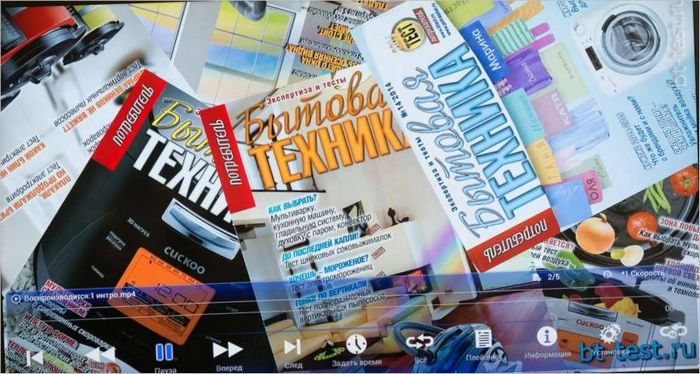
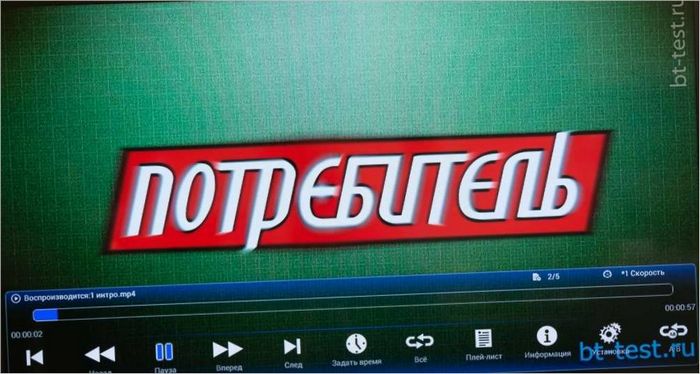
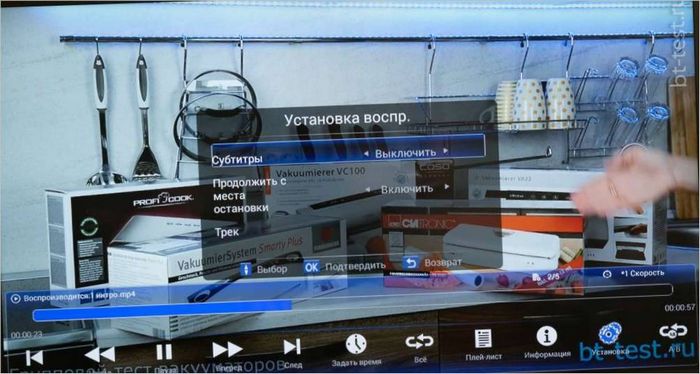
In the media player you can quickly switch between files or use a playlist. Unfortunately, you can not save it. But you can adjust the subtitles and select the sound track. This is very important, because sometimes English is selected by default, and built-in media players of other brands often do not allow to change the language.

For testing the audio player we have chosen an extended set of files: MP3, WAV PCM without compression , APE, FLAC. The player saw all files except APE. WAV format played without problems, but officially it’s not supported either. But the Flac format does not want to play. So fans of high-quality music will have to download another player in the play market, where the choice of analogues is huge.

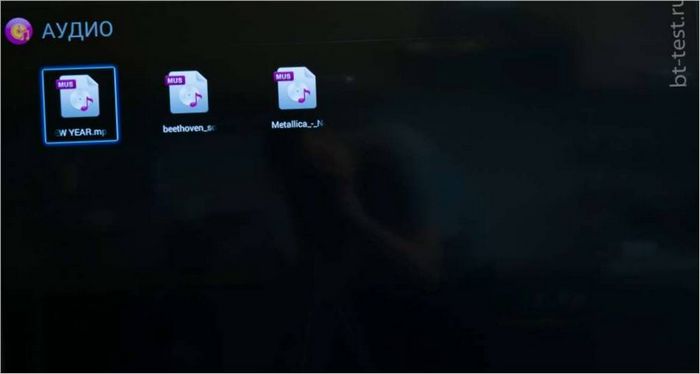
The first thing that catches your eye when browsing through the pictures is that the file browser displays blind icons, not previews of the live pictures. Another limitation – photos heavier than 4 MB will not open. Watch on the big screen, if you do not download other applications, you can only amateur pictures are not very high resolution. A pity, except amateur photos there are also professional ones, taken by reflex cameras..
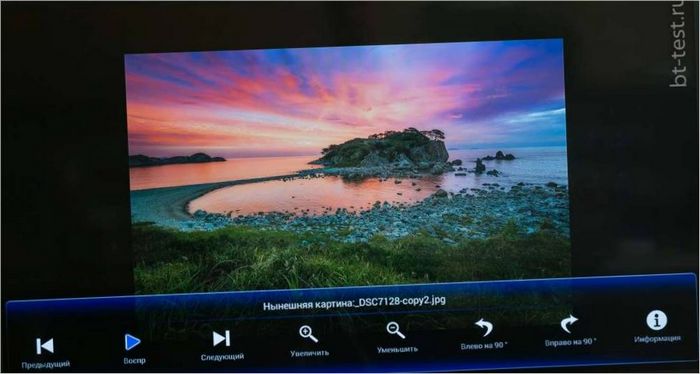

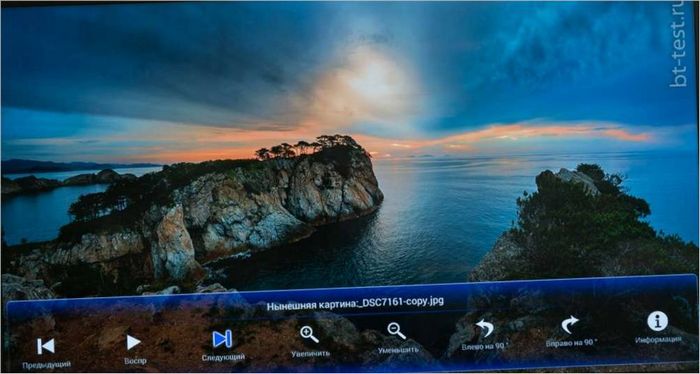
Note another chip: if the picture has a resolution less than the screen, it opens at 100 percent. And the pictures of higher resolution “fold their wings” to fit the screen size.
For viewing photo sets you can switch the slideshow mode, very handy for vacation pictures or reportage pictures from an event.
Thus, we have a good media player, capable of playing high-quality video and photos. To remove the annoying 4 MB limitation on photo size, you’ll need to install a more decent Photo Viewer from play market.
Android for shows
The hardware
Let’s look under the hood of the console.
As the “engine” in the unit uses a four-core processor ARM Cortex-A7, running at 1150 MHz with 32-bit. The RAM is set to 512 MB, which is not enough for a tablet, but enough for a TV. Responsible for the graphics is a mobile graphics card MALI-450 MP, which is twice as powerful as a very popular previous generation card MALI-400 MP.
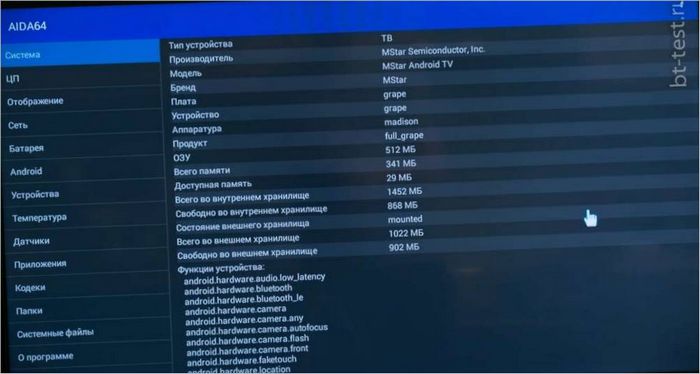
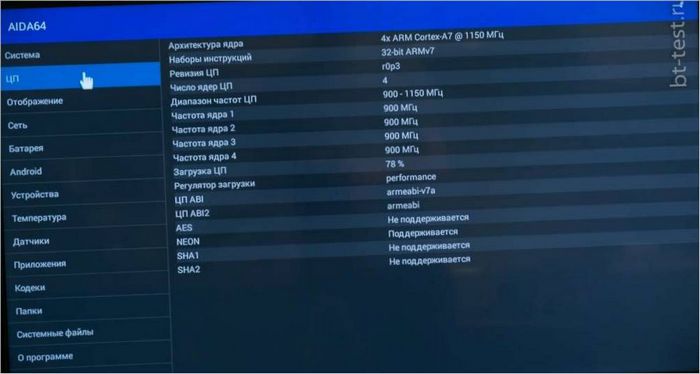
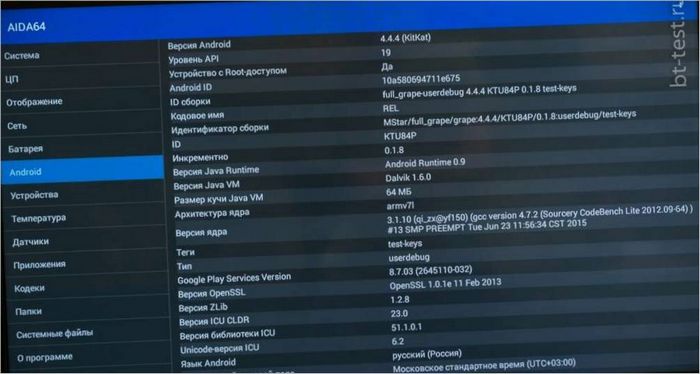
Thus we get a fairly balanced, budget version. You can’t play full-fledged 3D shooter on this TV with such an intention it is better to have a gaming laptop , but for smart TV the hardware is quite decent. In any case, the test hardware in the popular utility AnTuTu scored 10 255 points, which is above average, but not the maximum. Let me remind you that AnTuTu tests the speed of the processor, the graphics graphics card, the speed of the input/output subsystem and other objective parameters.


Functionality
A set of built-in applications is ascetic: application management, file manager, YouTube and a settings gear. However, let’s not forget that you can choose any of them in one click! – Hundreds of thousands more apps from the play market.

File manager
The main thing you need from the built-in file manager is a convenient and well-thought-out navigation from the remote control. BBK engineers managed this very well. The remote control is easy to use, everything is clear and understandable.

Since the file manager is part of the OS, when you open files, you are given the choice of which application to do it through. Copy, transfer, rename files and perform other operations with ease with the MENU button.
The play market application in other devices can be found and more advanced, supporting, for example, access to files over the network, but these options are unlikely to respond properly to the remote. Who would watch TV without remote control??
I found only one disadvantage of the native file manager: instead of video and photo previews you see empty icons. As we have understood, this is done to improve the speed of response to commands from the remote control.
YouTube
The processor power is enough to play Full HD video and YouTube videos without braking. I have successfully opened TV news reports from different channels, and also blockbusters went with a bang. I want to mention also the handy side application controls, allowing to quickly install and uninstall programs.

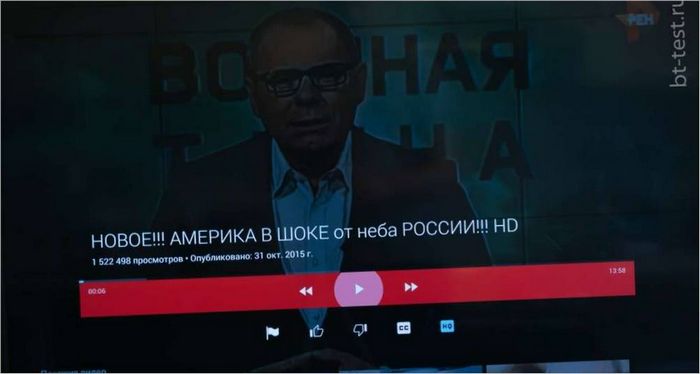
What apps are worth installing?
The first application that will be useful to any user is the Kodi player, which, incidentally, not every device can be installed on it. Owners of BBK 40LEX-5025/FT2C are in luck – this application is installed quickly and without much effort directly from the play market.
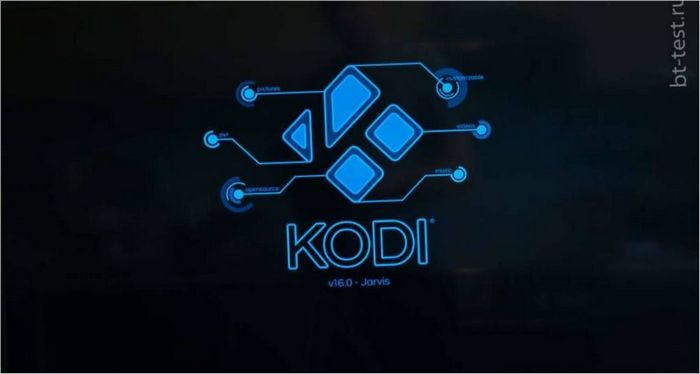

This is a very powerful player that reads everything possible and impossible, and besides has a very flexible settings and tons of plugins to extend functionality.
The Kodi player, for example, makes the BBK 40LEX-5025/FT2C TV network-friendly, allowing it to play files over the network based on DLNA and other servers. That way you can watch movies directly from your computer or router without having to transfer heavy video files to a flash drive every time.


Besides Kodi is great with the remote control: play, pause, rewind, menu, etc. buttons work as if they were on the native player: fast, clear, fast. By the way, the TV remote opens the Kodi player menu, not the TV menu.
Most users are unlikely to need other applications, and some special wishes are easy to implement with a “bottomless barrel” play market.
Network Connections
TV is very fast to connect to the network, both wired and wirelessly. Wi Fi range and speed are great. I can testify, through two concrete walls the reception remained stable. Full HD movies, though, sometimes fails, but the 720P resolution plays back smoothly, without a hitch.


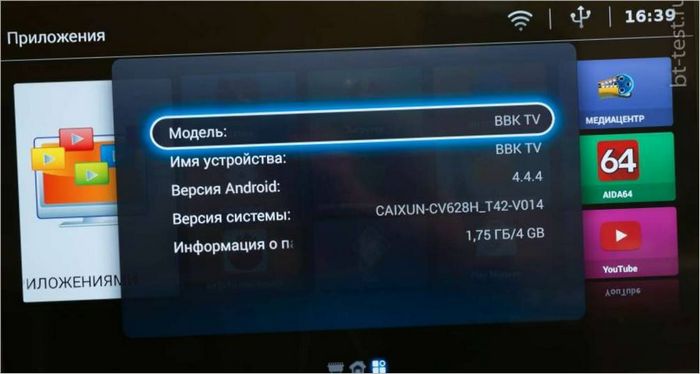
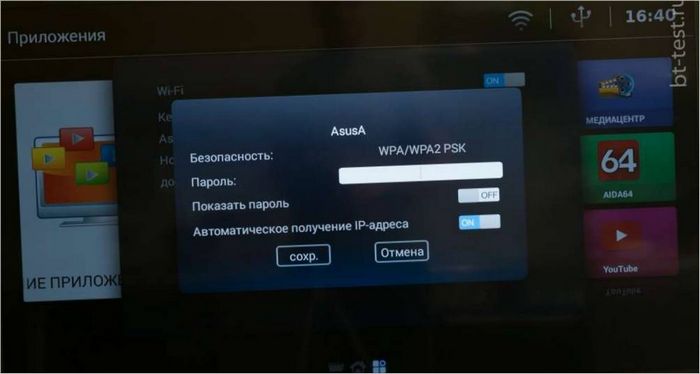
BBK 40LEX-5025/FT2C TV supports Miracast wireless transmission standard, which allows you to display images directly on your TV, such as from a smartphone or other compatible devices.
This function works perfectly, the connection is stable, and there is a small delay, but it’s not too bad. As the sound is also played back on the TV, the two signals, video and audio, reached the screen simultaneously.

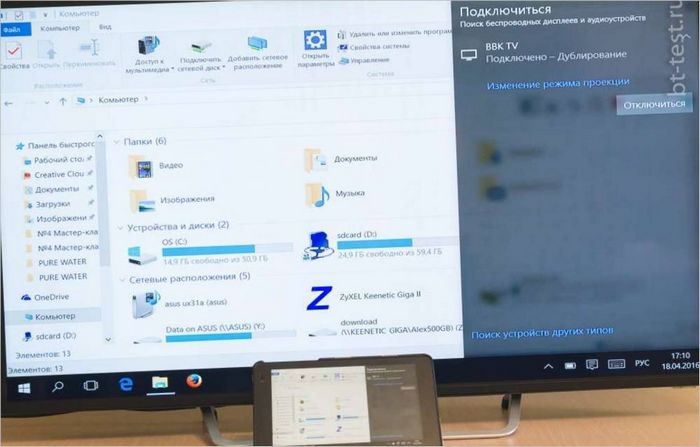
The Miracast standard is quite a handy feature, for instance, for surfing the online stores: it combines a large TV screen and a full-fledged browser with touch control on a tablet.
By the way, I want to warn you that the Miracast function is enabled by default and does not require a password, so if the neighbors have naughty offspring, it makes sense to disable the function when it is not in demand.
Colorimetric measurements
Backlight uniformity
Using a colorimeter we checked the uniformity of backlighting and temperature stability of the TV matrix at different brightness levels in 35 zones.
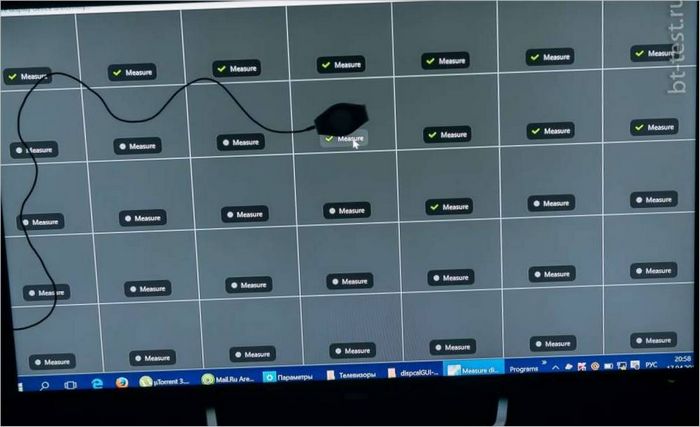
For the basis of comparison we take the middle zone. By the way, we can note that the brightness of the LCD panel is 313 cd/m2. It’s good when you have a TV in a very bright room. But if to watch TV on such brightness at night with light switched off it will dazzle and hurt your eyes – just turn down the brightness to your “taste” at once. The base color temperature CCT is 13186K, which is very cool.
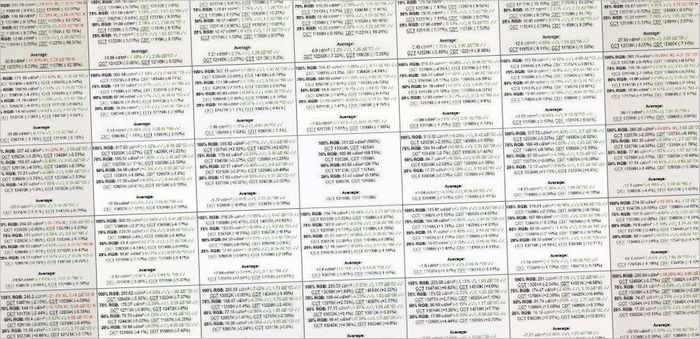
I am pleased with the stability of color temperature, the maximum deviation is about 11 percent, this is a good result. But all is not so smooth with brightness – the differences are and can be seen. True, the brightness falls smoothly from the center to the corners, creating a vignette effect, with no “checkerboard” or just bright or dark spots that always catch the eye.
If it were not for the measurements, there would be no claims to the uniformity of backlighting. For the eye, especially in real film viewing conditions, the deviations detected are practically indistinguishable. All in all, as a viewer, I was quite satisfied with watching Avatar in any lighting conditions. And I would be even more satisfied if I paid such a low price for the pleasure I get.
Color rendering quality
We chose the standard mode as the basis for our measurements. Contrast, the output matrix is an impressive 5885:1. Frankly speaking it is higher than we expected, taking into consideration the high brightness of backlighting. Such groundwork can be a good help to ensure natural images.
But that’s not all, the TV set has really great color gamut!
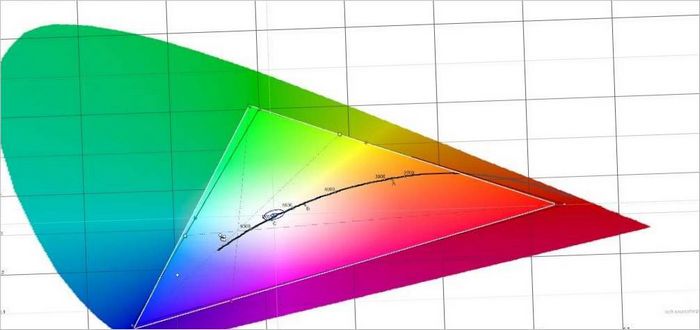
Look, the matrix provides almost complete coverage of Rec709 and sRGB standards. And in green, the most important tones for the human eye, it even exceeds them.
In general, the picture on the screen will be bright, juicy and very vivid. Although the channel gamma curves are not ideal, they are quite expected for the consumer segment of TV.
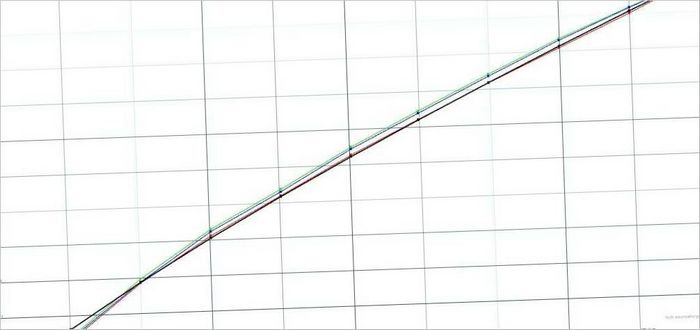
A slight S-bend adds extra contrast to the midtones. You have to pay for this with a small loss of detail in the deep shadows. However, such a game is definitely worth the candle.
The weak link in the color rendering of this TV is the color temperature, which is quite cold. In different modes it varies from 9500K to 14000K, with a reference of 6500K.
But now almost all TV sets and monitors with LED backlighting have this sin. So measuring the color temperature should not scare anyone, in addition there is an optical illusion: a cool picture is perceived more easily and is not so pressing on the eyes.
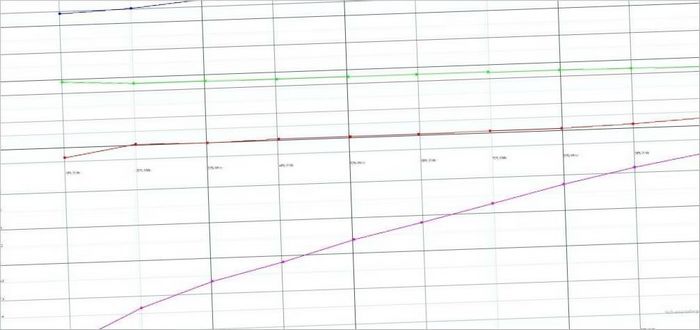
Looking at the RGB levels, you can be pleased that they are stable throughout the brightness.
Experts at once will realize that it is only necessary to correct the gain/offcet RGB channels in TV settings, and then you can get the correct color temperature…
On the whole, the TV set has good uniformity of backlighting, decent image contrast and decent tonal gradation. The fly in the ointment is the cold color temperature.
Of all the built-in modes we recommend to use the “standard”, but it is better to set the color temperature to “warm” beforehand. In the output we get quite decent pictures that can compete with more eminent and expensive devices of premium producers.
Remote control delivery set and features
The set of accessories that come with the TV is a bit unusual. In addition to the remote control, documents and adapters it includes fasteners – screws, dowels and brackets!
And that’s because BBK designers have invented a cool thing: an aluminum stand can be easily turned into a wall bracket. Moreover, everything you need is included.


Installation of the bracket on the wall is simple – only two holes are required, in which the brackets are fixed. The foot is screwed to the back of the TV and fixed in the brackets. In general, BBK are good – spending almost nothing screws cost pennies , they made a pleasant surprise to their customers. In addition to the low price of the TV you can save a couple thousand for the bracket.
The remote control included in the kit is quite large, but very lightweight.


V-shaped design allows you to intuitively move it up down in your hand to access the different blocks of buttons. There are a lot of commands on the remote control. I am especially happy that it has buttons to control framing, player and subtitles.
Appearance, connectors and connections
The look of the TV is nice, the narrow frame around the matrix gives a special charm. We can note the small thickness of the body itself. Quite unusual and stylish looking stand that can turn into a bracket for mounting on the wall.



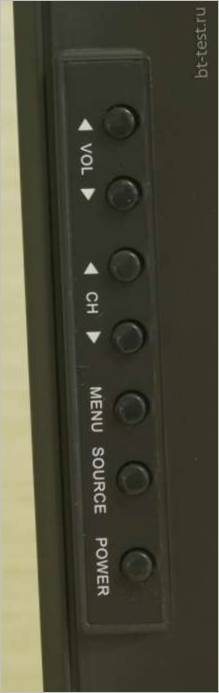
The quality of plastic and assembly is excellent, nothing squeaks or backlashes. All connectors are grouped in two meters.
The first group is on the left. It has three USB connectors, one of which is USB 3 standard.0, coaxial digital audio output, HDMI connector with MHL support , CI slot and an antenna cable input. In addition, there are two mini-jacks, which, using the included adapters, turn into an AV audio input and YPrPb – component video input.
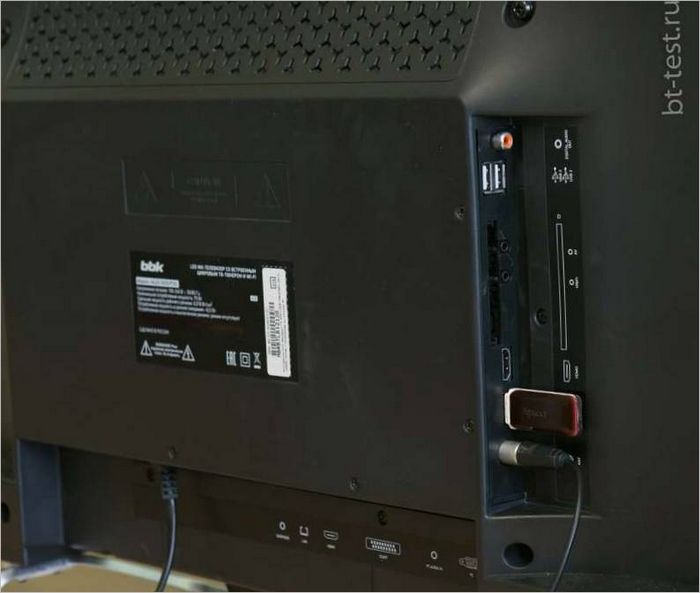

The second group is located at the bottom. It has a mini-jack headphone jack, LAN socket for network connection, HDMI with MHL support , SCART, mini jack audio input for PC audio and VGA socket.

And yet, with such a complete set of connectors, if you look deeper, you realize something is missing. For example, to connect home theater systems. The device does not support ARC audio signal return over HDMI and has no optical audio output. Not at once you can understand the connection diagram of the AV receiver to get the sound 5.1 when opening a file from a flash drive or over a network, when the home theater is used as a speaker system.
Conclusion
So we are faced with a quality Smart TV, which combines the service of premium models with the cost of budget. Of course, we had to make some compromises to reduce the price – we did not install the most powerful processor and endless fields of RAM. But BBK engineers managed to squeeze the maximum out of what is available.
In the end, the consumer gets a TV set with a good matrix and a decent picture, as well as the functionality of a built-in media player and Android OS.
A nice bonus would be, going to the included mount on the wall.
In general, I was pleasantly surprised by this device and can safely recommend it for purchase, given the most elegant price/quality ratio
Pros of
Excellent price/quality ratio.
Functionality and Android features.
Bracket for wall mounting included.
Great color gamut of the LCD panel.
Cons
No support for ARC and optical audio output – connecting a home theater will be a problem.
Cool color temperature in all modes, which, however, is typical for the vast majority of modern LED-screens.
There is no way to calibrate the color rendering by hardware.
Limitation of 4 MB when viewing photos built-in media player.

What specific features or advancements does the BBK 40LEX-5025/FT2C offer that make it a suitable network portal for both the present and future?