Today we had a Vivitek H1188 DLP projector for our test drive. The new model has everything to be a worthy cinema projector: Full HD 1080p resolution, dense luminous flux, real contrast, long lamp life, and also the novelty shone with ISF-calibration option and fast motion smoothing function in the frame, named by the manufacturer VividMotion. Built-in 10W speakers are a nice bonus. And, as the cherry on the cake, the very real price – about 100 thousand Dollars. Well, you can think about buying one, but first let’s check the new device in the measurement test.

Vivitek H1188 cinema projector
Package Contents
The package is quite rich, except for the projector itself it includes RGB and HDMI cables and a carrying case. Accessories necessary for viewing 3D video are not traditionally included in the basic package.
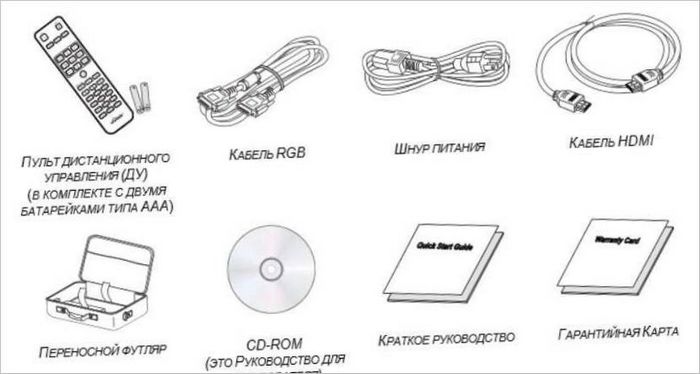
Ergonomics and connectors
The projector is enclosed in a traditionally asymmetric shape, which immediately let everyone know that it is a Vivitek. The case is made of black mirror plastic, it looks glamorous, but what about the practicality on the glossy finish? The lens is encircled by a silver ring which effectively highlights the glamorous style of the whole device.

On the top, closer to the back, there are duplicate controls and indicators for lamp, temperature and power.

The buttons on the top of the body are very functional and allow you to not have to enter the menu in many cases. Here you can easily find buttons for source selection, keystone correction, volume and optimizing image size, position and resolution.

On the rear panel there is a rich set of connectors:
IR transmitter connector for 3D glasses, two HDMI connectors, USB, VGA in, RS-232C, component input, USB charging, as well as Kensington lock, audio-video inputs and a screen trigger, which allows you to automatically rotate the motorized screen when the projector is on. In general all the things you need for the happy life of a movie theater are on board. Perhaps the only thing I lacked was a mini jack audio input to the built-in speakers.
Above the lens controls are the lens shift and focus. To adjust the focus a large recessed ring is used, which guarantees protection from accidental touching and defocusing of the image.

If you look at the projector from the other side, you can see the shift control ring which is implemented in up/down direction with a maximum deviation of 9 percent up and 5 percent down.
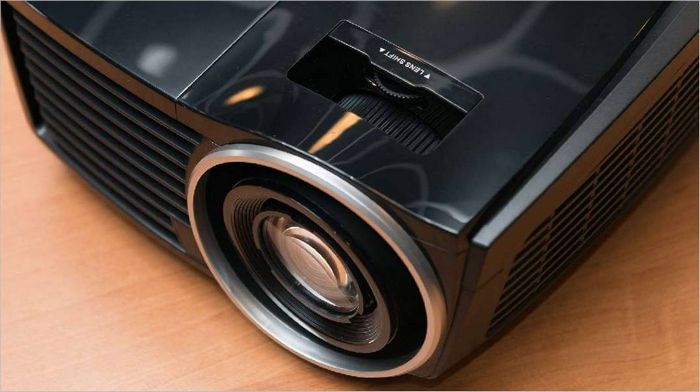
I would like to argue with the Vivitek engineers about such location of the ring of shift control, because setting the focus, the ring can easily get caught, especially if the person is standing behind the projector, where he can not physically see this control.
The remote control is interesting and has a couple of features
The first thing that catches your eye is the separate on and off buttons.
Secondly, instead of the traditional button Input, there are 3 buttons to control the inputs. This deprives us of the stupid necessity of poking at a single button looking for the right input. All in all, a nice engineering trick. And I’m pleased with the laser pointer, built into the remote: its laser dot considerably extends the list of professions of the new Vivitek projector, making it both a master of presentations, a wise source of knowledge and just a smart assistant to the school teacher.
Another button that deserves a teacher’s attention is Freeze: it freezes a frame on the screen, an unusual feature – if you can’t keep up with the projector, it’s easy to put the brakes on.
Of course, in order not to get bored with the built-in speakers, found on the remote control and volume control buttons. The other buttons are quite ordinary: to control brightness, contrast, lamp, etc.d.
Oh yes, of course, the remote has a backlit keys, so that in the dark do not press past.
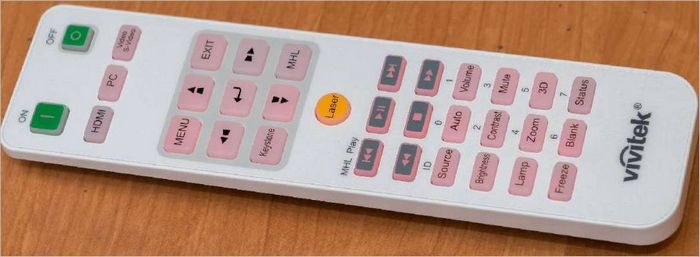
Menu options
The menu is very nice, although not everywhere correctly russified. However, you get used to the translation difficulties very quickly, the most important is that switching through the menu is done quickly, without brakes and freezes – you glide like on the water surface in a surfboard.
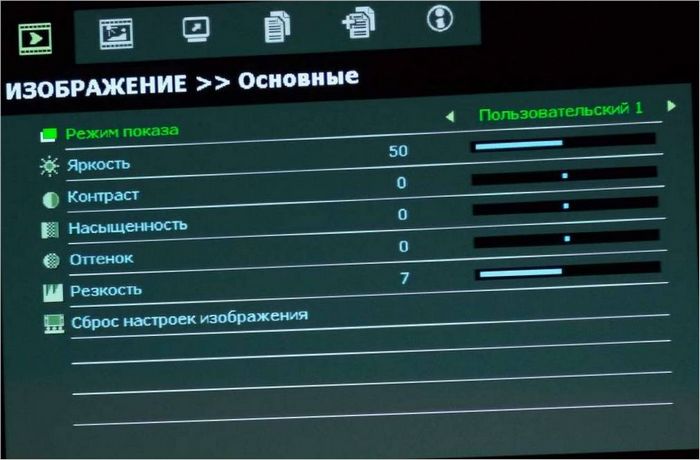
In the Main settings you can choose the mode, brightness, contrast and other basic image parameters. Everything is standard and intuitively familiar.
In the advanced settings section it gets more interesting: here you can even adjust the color temperature of the image, choosing any of three options – D65, D75, D83. I wish there was a warmer D55, which many photographers love.
Also in the additional parameters it is offered to adjust the gamma value from 1.8 to 2.4 in increments of 0.2, select black and white or line by line. Basically you don’t need anything else. Everyone can adjust the picture to himself which pleases the soul and the eye most of all.
But the main magic of Vivitek was hiding in the HSG adjustment section. This is a complete color management system in six axes R/G/B/C/Y/M with the possibility of adjusting tints, saturation and brightness. In the hands of a professional calibrator this kit is a killer tool to fight imperfect color reproduction.
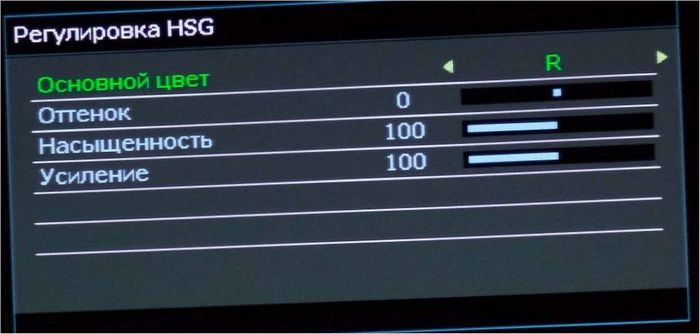

Moreover, in the HSG menu are the settings for the various technologies. For example, you can adjust the frame insertion processor to make fast-moving objects look more natural and crisp.
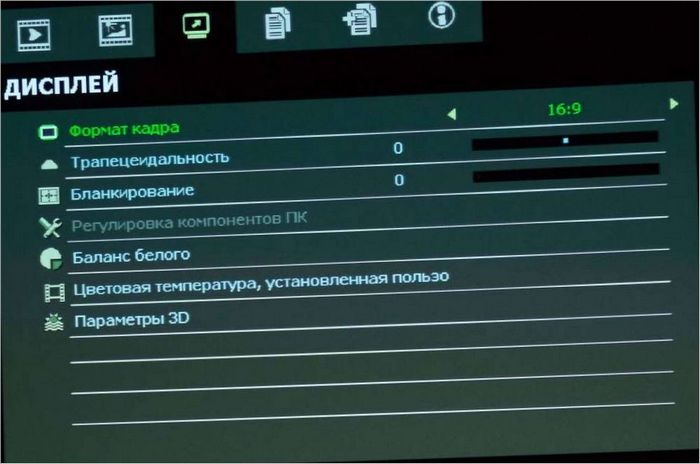
In addition to the standard screen ratio, fixing the trapezoid and other things, hidden in the settings of the display is the regulation of color temperature and white balance. Did not expect to find them there, I would have moved them to the previous menu HSG … Although the range of color temperature settings are as wide as in the color management system of the projector.

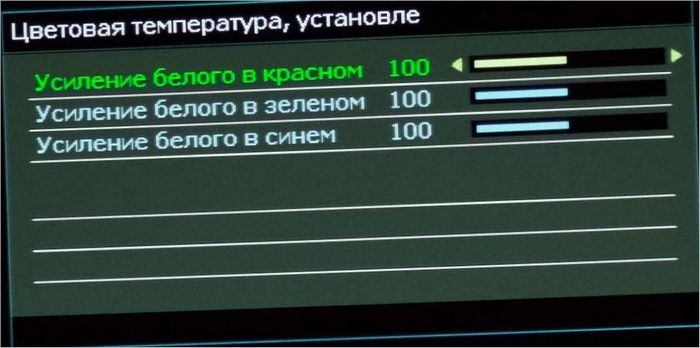
All the above menu items allow you to adjust the projector to almost any condition: from VIP-cinema in a decent cottage to the school class. But, of course, for such high-tech image adjustments you will need a certified specialist – you can’t do without a street plumber here.
Everything is standard in the system settings: sleep timers, language, projection type, etc. I like the fact that you can project the menu in any corner of the screen, not in the center. This uncomplicated trick completely opens up the image for calibration and makes it much easier.
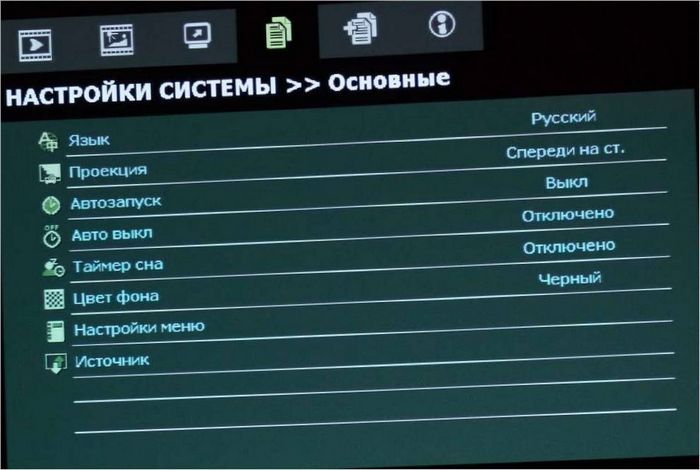
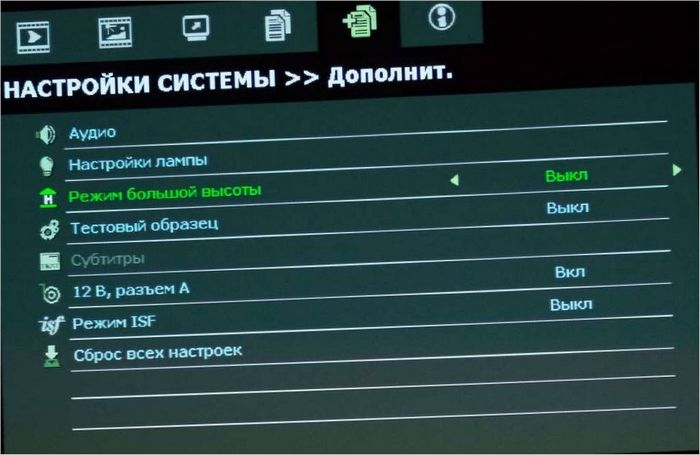
In the advanced settings, the most important function – enabling or disabling ISF mode – is also revealed. Why they hid such a miracle so far away…a mystery.
As a reminder, ISF calibration for cinema projectors is about adjusting the projector settings to picture standards for feature films. The ISF mode makes the calibration process much easier and faster, allowing for more accurate results: in the projector under test, for example, the manufacturer has already partially calibrated for two important cases – Day and Night.
The “ISF” badge on the projector body gives you the assurance that the image can be made identical to the film director’s intent.
Visual test
Before the measurements we decided to do a small visual test consisting of the comparison of the same image with the projector and the original photo of high resolution.
Having switched the device on we can say at once that the contrast is not bad, but I wouldn’t compare it with models of other price category… For its price Vivitek shows quite decent images.
After displaying the “Sea at Sunset” picture, I tried to estimate the color gamut of the novelty. Probably the Vivitek projector has no color gamut, but the saturation of red tones was very good and the most important thing is that the strong color saturation didn’t kill the details in the glorious clouds illuminated by the sunrise. But the color of grass turned out to be a little different from what it should be, the measurements will show.
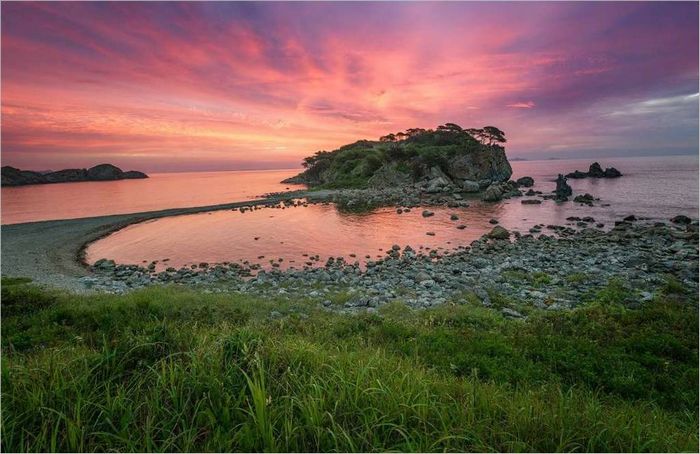
To evaluate the quality of detail transfer in light and dark areas of the image, we chose a friend photo “Attack on the city”, which clearly shows how the first snow front covered New York in October 2015. Shadows in the clouds abound in the lower right corner.
The projector performed with flying colors in the “city attack”, a very difficult task. Even the slightest tonal transitions in the clouds were visible. Transitions of light mid and dark tones looked very smooth and correct. We can assume that the gamma value of the projector is perfect.

Dynamic motion enhances the image
To test how VividMotion improves image quality in fast-moving scenes, we ran a fast-moving movie on the screen. And not just with a rocker that disappears from the frame like a bullet, but also with a camera that’s constantly twitching.
Personally I am not a fan of such image “enhancers” but I have to give credit to Vivitek engineers, the technology is impressive. Inserted frames look harmonious and do not form any artifacts, as it is sometimes the case with other projectors.
Test measurements
We tested the Vivitek H1188 projector in a professional studio, in a totally dark room, with neutral walls, where color distortion is practically eliminated. The projector was clearly set to the Cima by Stewart 135″ screen – exactly centered, which was used to display the 313×180 cm test image. The distance to the screen is five meters.
Measured with an X-Rite i1Display Pro colorimeter. HCFR Colorimeter 3 was selected as the software.1.0.6. This program understands the correction profiles supplied by the manufacturer and the spectral correction profiles designed to increase accuracy by correcting the measurement results depending on the types of illumination of the display device CRT, CCFL, W-LED, Wide Gamut, Projector and others .
We have tested all the projector modes.
We were interested in the main parameters that affect image quality:
- Uniformity of screen illumination
- Color gamut
- Contrast
- Gamma Curve
- Grayscale
- Color fidelity
- Color temperature stability


Color gamut
Let’s start by examining the color gamut that the Vivitek H1188 has to offer. For this we refer to the CIE charts.
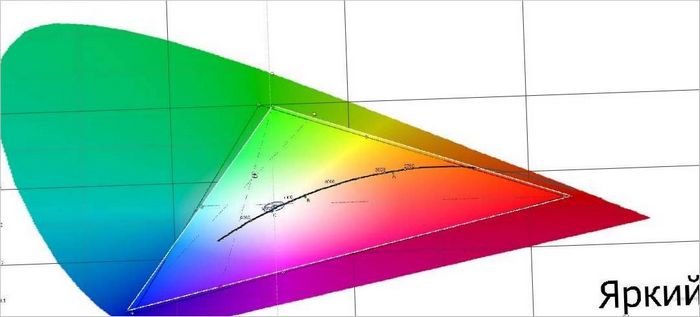
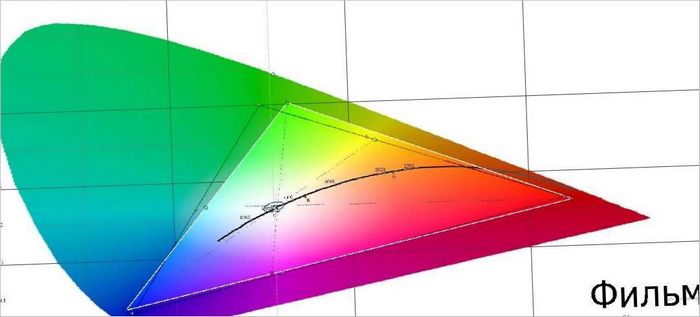
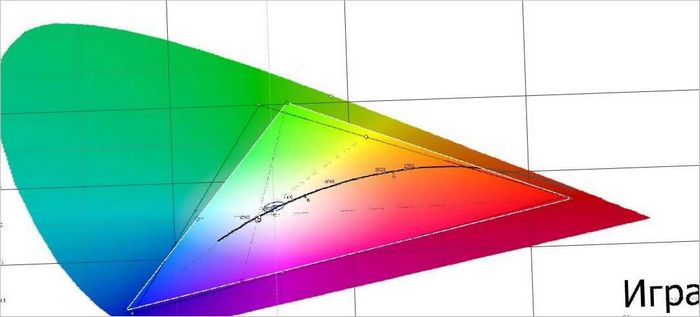
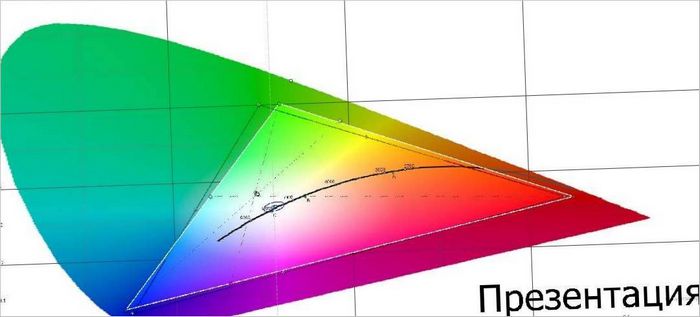
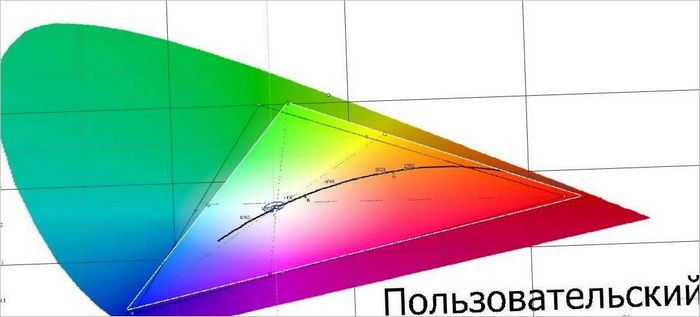
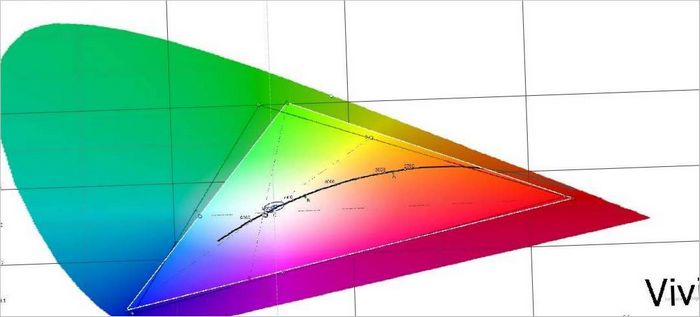
Color gamut requires explanation, there are nuances. On the one hand, the projector is able to reproduce more red and blue colors, and thanks to that it enters the reference field, but on the other hand, it falls short in some modes with rich green colors. In terms of color gamut, the Bright and Presentation modes are the best. These modes are quite similar in color gamut. Though the blue point exceeds the limits of the reference triangle, its displacement towards green tones does not let the blue colors on the screen get too concentrated.
In general it can be said that the projector, at the expense of green tones, reproduces more yellow-green and red tones. And the saturation of red, lilac and blue tones will be almost perfectly accurate. All this lets you reproduce the picture quite naturally.
Now let’s see what the diagrams will tell us about the stability of the color gamut at different brightnesses and most importantly, whether there will be any parasitic shades?
The Vivitek H1188 projector has an enviable stability of color temperature even for the Hi-End. All points of the gray wedge are very dense in all modes. This allows the user to avoid color temperature differences in bright and dark areas of the image, in other words, both day and night colors on the screen will be equally natural according to their time of day.
Here is a brief summary of all modes.
Film and Custom modes have color temperatures very close to the reference. Though in Film mode it is closer to the ideal 6500K, in this mode grayscale wedge points tend to go off the curve towards lilac, which indicates the appearance of parasitic shades. But in this case the gap is minimal, and I don’t think the user can see them with the naked eye.
Vivi mode offers us a slightly cooler color temperature, which for most users who are used to “cool” colors of modern notebooks will be quite comfortable.
Play mode is traditionally a cool picture. It is already a standard of modern projectors. In this case, the main thing is that the gray wedge points are almost never off the curve. And their slight shift to blue-lilac tones will only add entourage to game scenes.
There is a green stray tint in Bright and Presentation modes. Judge for yourself, the grayscale wedge points are located though clumpy, but very far from the reference color temperature curve. This parasitic color shade will be obvious even to those who do not consider themselves color gourmets.
To make it clear, we made a video, fixing in the camera white balance, aperture, shutter speed, etc.d. The camera may have a slight error and stripes on the screen, but you can quite clearly see the color rendering of the different modes.

As we see, to look comfortably at the screen in Bright and Presentation modes, you need “pink glasses” – both figuratively and literally, because the pink color will absorb the “greenness” of the picture.
So all the modes, except for the Vivid and Presentation modes, have quite good color gamut, with some lack of deep green, but stable and pretty accurate color temperature with no extraneous colors.
Color Temperature
Let’s have a look at the color temperature graphs. The maximum variation in color temperature is no more than +/- 250K. Awesome result!
In the User mode the color temperature is about 6400K. This is slightly warmer than the reference, but without the reference in front of your eyes, not even an experienced calibrator will see this difference. The situation is the same with Film mode.
I wish we could say the same about Bright mode, where the color temperature is about 6750K, but…we know what kind of parasitic tint we get there. That’s why it’s important to pay attention not only to the Kelvin value, but also to the position of the grey scale pixels. Color is a two dimensional space, you need at least two coordinates to define colors. By adding a third, luminosity, we get a full description of a particular color in the LAB color model .
For the Presentation mode, everything that was said about the Bright mode is true to the same extent. The projection of color temperature on the Kelvin axis is at 7100K.
Vivi mode offers us a rather cool color temperature of 7350K. Here, as they say, it depends on taste and color… Viewers accustomed to cool pictures on modern TVs and notebooks will be happy with this temperature. A deviation of 850K is not excessively fatal and shouldn’t affect the image perception in the least.
And here Game mode except for games, really, it is better not to use. The color temperature is very cool in this mode, around 8250K. The picture will look noticeably bluish while watching movies. And even a bright and colorful sunset can become bluish and dull.
So, in terms of color temperature the projector has no complaints. All modes are stable. Unless particularly advanced users, especially photographers, may miss the warmer variant, close to the D55 – about 5500K. But this is more of a picky subject.
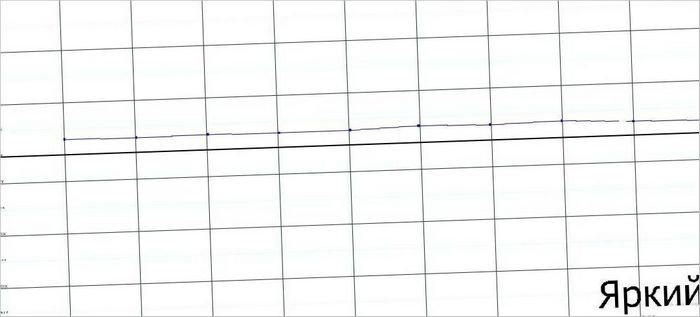
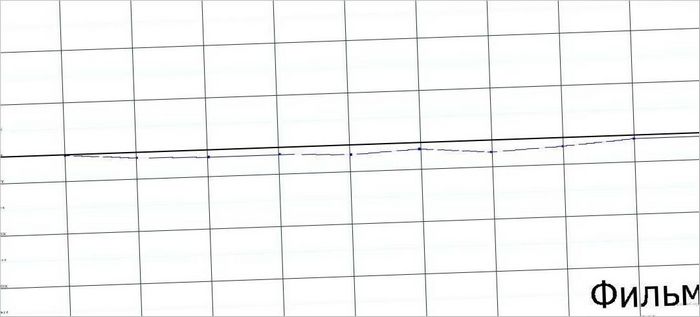
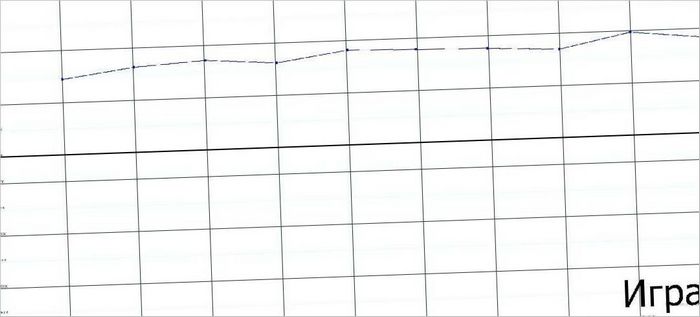
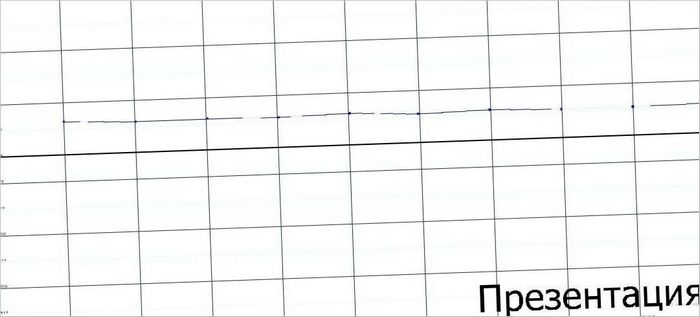
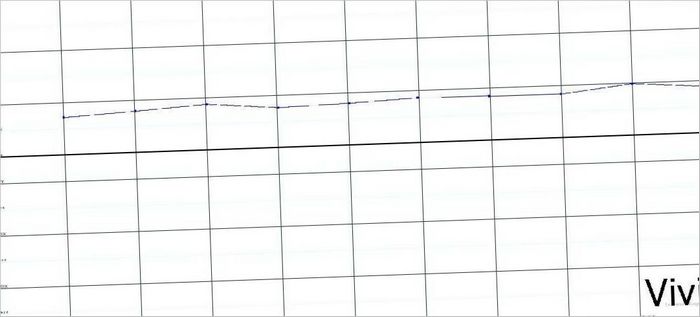
Gamma Curves
The next series of measurements will clarify the situation with color, contrast and halftone accuracy. By the way gamma curves can also tell you about the quality of color rendering, which we will talk about in detail when we build the graphs of gamma curves per channel.
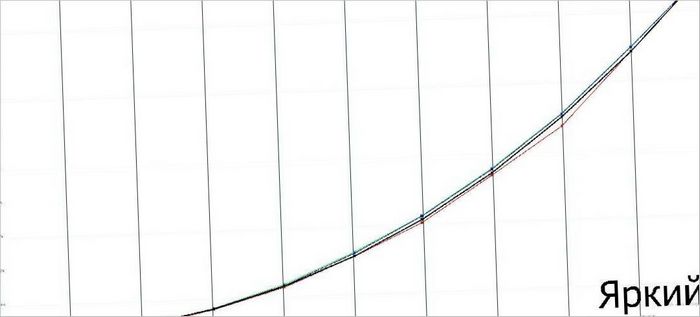
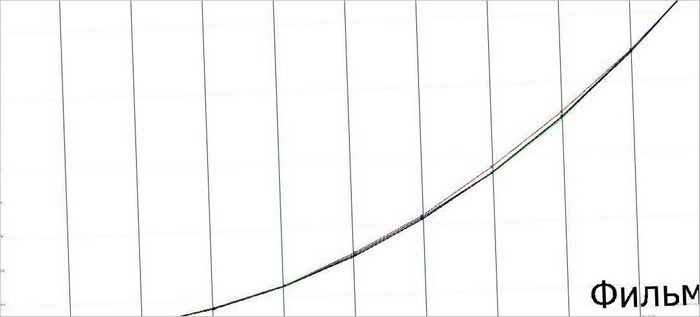
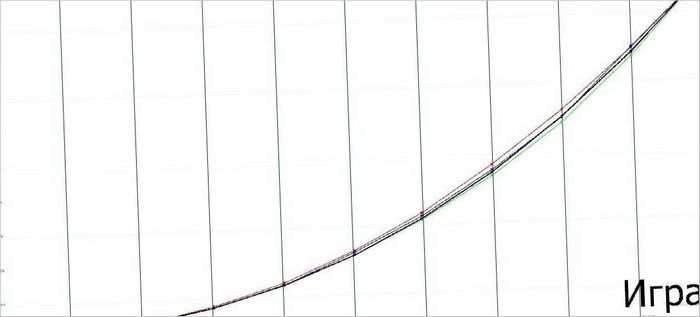
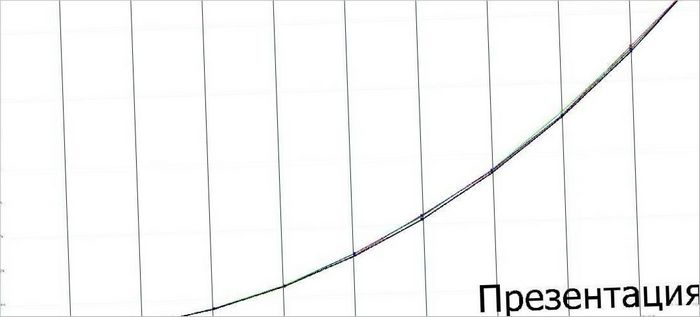
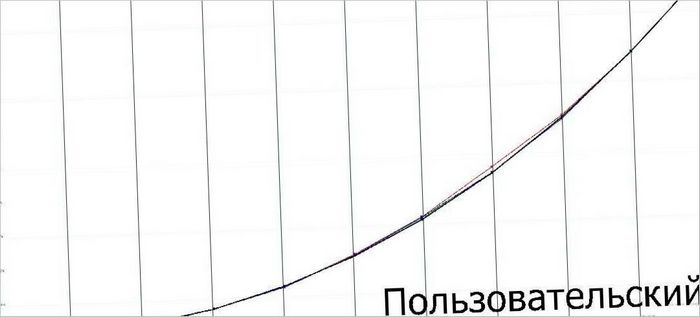
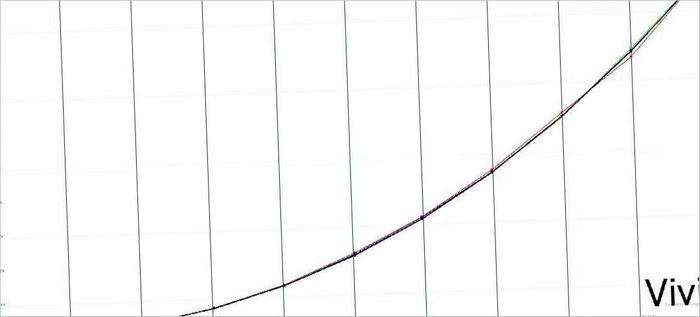
As you can see from the charts, in none of the modes we have not seen an S-shaped curve, popular in JVC and Sony projectors. In my opinion, this format is more of a plus than a minus. And here’s why: using a preset with an S-shaped gamma curve, the user loses a lot in color reproduction, saying goodbye to details in the light and dark areas of the image, getting in return a questionable bonus – a little more brightness of the picture.
On the whole, the stratification of gamma curves in all modes is insignificant, which guarantees quite accurate color reproduction in bright and dark areas of the image.
The most stratification is observed in the Game mode. In the light sections of the image, the red channel curve is above the reference level, and the curve of the green channel is below. This is the position of the curves and determines the cold color temperature in Game mode. The main question is whether this stratification of gamma curves will affect the accuracy of grayscale calibration, which largely determines the visibility of parasitic shades.
The gamma curves of the Presentation mode are very close to perfect and it seems that all should be fine with color rendering, but we already know that in this mode, due to the large spread of grayscale points from the reference curve, a green tint pops up. But the accuracy of halftones without taking into account the chromaticity in this mode is really on the ball.
In Bright mode, where the color rendering is not quite perfect, the situation is slightly different. The red channel curve has a strong deflection at the 80 percent brightness level. This may result in a slight loss of detail contained in this channel at 60-80 percent brightness level, while at the same time detail at 80-90 percent brightness level may be enhanced.
To clearly show what happens to the image in Bright mode, consider the following photo “Sunset in the Far East”.
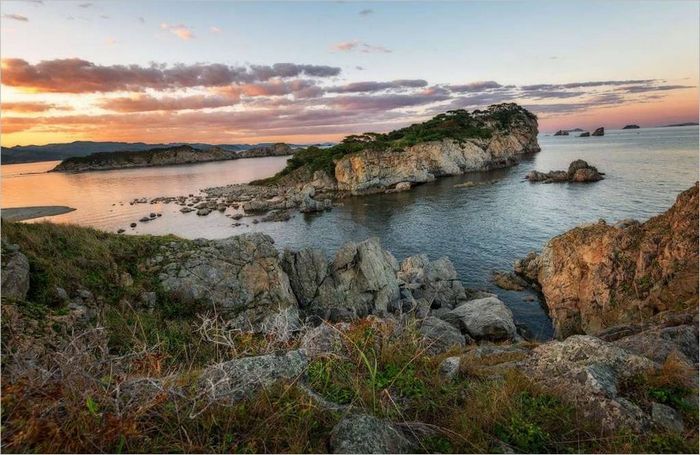
Looking at the photo through the projector and highlighting the red channel, here’s what we end up seeing:
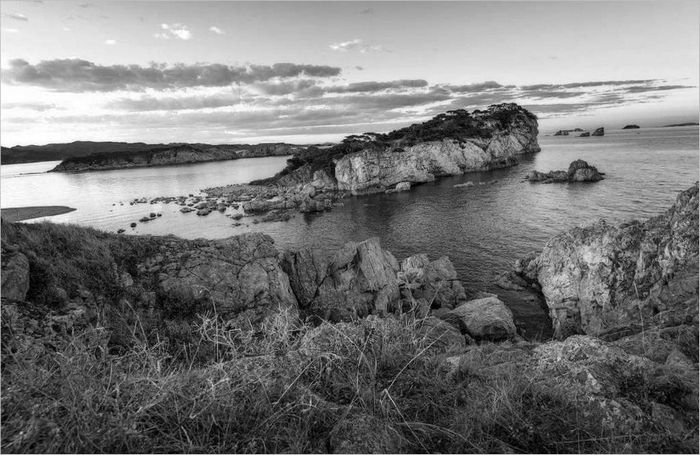
With the luminance decomposition we get details that correspond to 60 to 80 percent of the luminance, it looks like this:

And here’s what the details look like if the brightness is increased to 80-90 percent:

For this particular photo, Sunset in the Far East, the loss of detail in the 60-80 percent brightness range in the red channel is much more painful than increasing it in the 80-90 percent range because it’s simply not there.
The curves of the Film and User modes are similar in many ways. But in Film mode the red channel curve is a little bit higher than the reference. In general, this should not seriously affect the image. I would like to remind you that the red channel accounts for about 30 percent of the impact on the final image, and the green channel accounts for about 60 percent.
The Vivi mode turned out to be the most optimal mode from the gamma-curve point of view. A slight deflection in the red channel at 90 percent of luminance is a real trifle.
Gamma
Now let’s look at how the gamma curves are projected into the gamma value. Gamma measurements are known to determine whether contrast is adequately rendered at different brightness levels. Let me remind you that gamma 2 is taken as the reference for a darkened room without additional illumination and cinema image.35-2.4, or better yet, BT 1686 – with this value it is believed that colors and contrast are rendered most naturally and clearly at any brightness.
Surprisingly, the test measurements showed that in all modes the gamma was almost optimal. Its value throughout the brightness is quite stable. To tell the truth, we can see a slight increase in gamma value in the light parts of the image in the Film and Game modes, but there’s nothing bad in it, because this fact indicates only the increase in contrast with a slight decrease in brightness.
It may seem paradoxical that there is a stable gamma value in the Presentation mode, where, as we have seen, “left” green tints appear. Using this example we have seen once again that there are two components which make up the correct color rendering of an image: chroma and luminance. And in the Presentation mode, only one of them is normal.
In the other modes, the gamma value is stable and in the range of 2.1-2.3, which indicates a high accuracy of image contrast across the entire brightness range: from the deepest shadows to the brightest parts of the image. And therefore the effect on the image will be minimal.
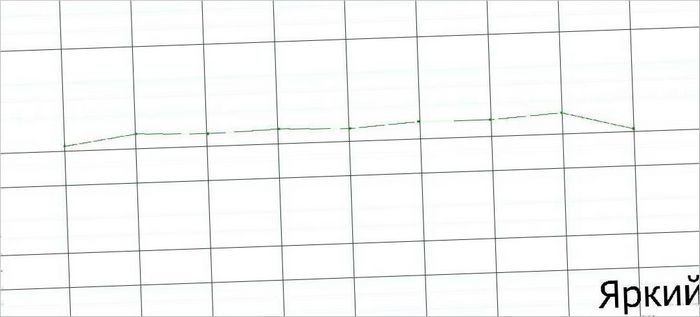
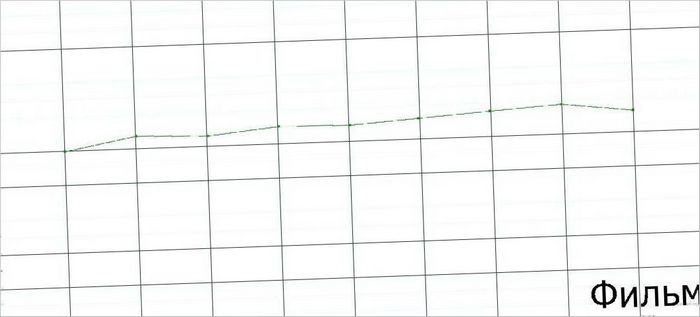
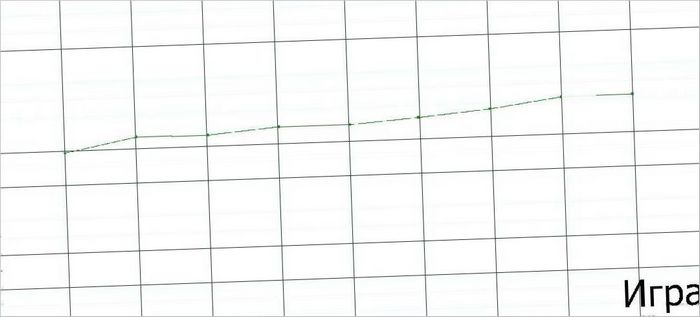
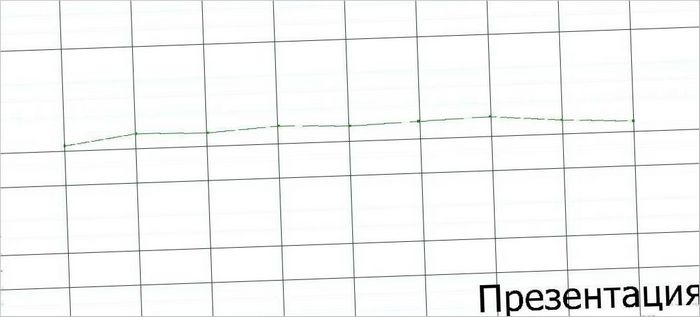
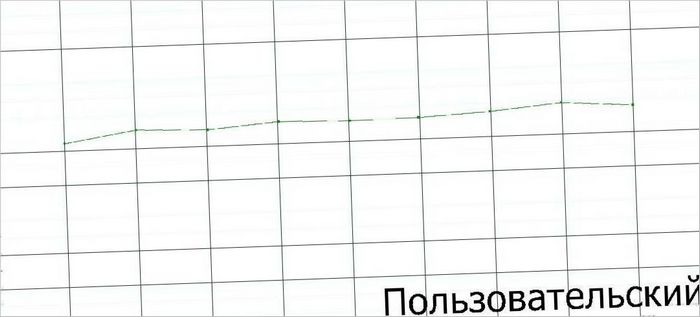
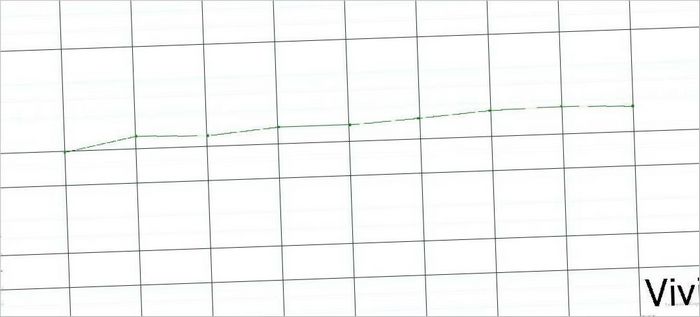
RGB levels
Measuring RGB levels and the resulting graphs will give a final assessment of the image quality of the projector being tested. Let us remind you that RGB charts show if there are any parasitic grayscale features and at which brightness level such a mistake is the most noticeable.
You should pay more attention to grayscale neutrality, because color distortions in them are defined much more distinctly, than in color areas. The reason is banal – we know which area should be neutral. If there’s an extraneous tint visible, it’s immediately striking. At the same time, we often can’t know exactly what a particular color should be – for example, the grass can be lush green in spring and slightly rotted at the tip of summer. Without knowing the context of the episode, we take any shade of green as proper.
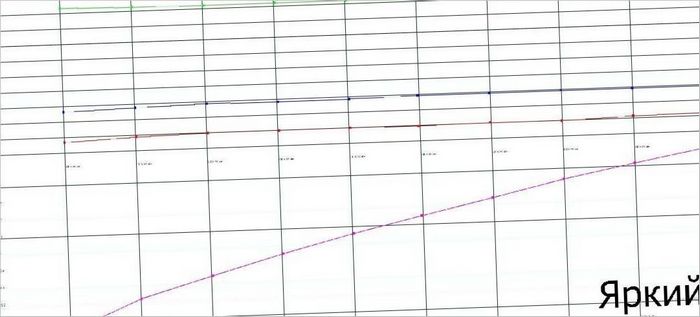
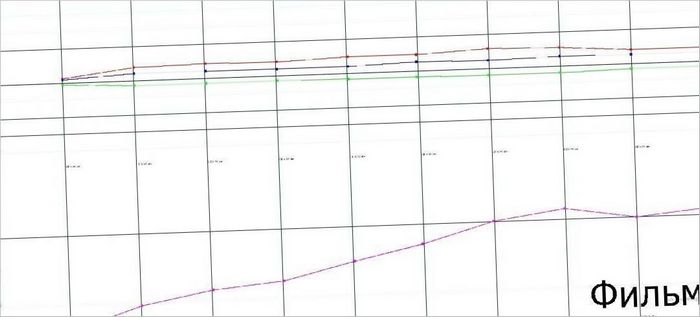
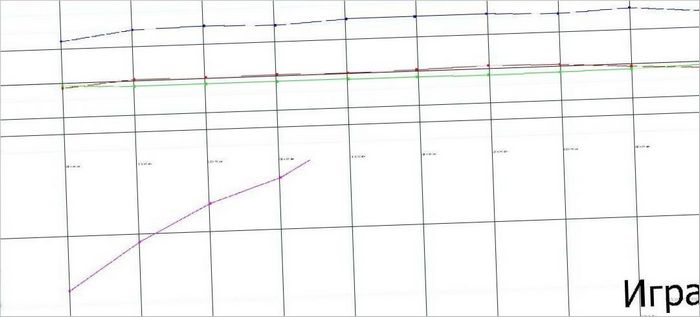
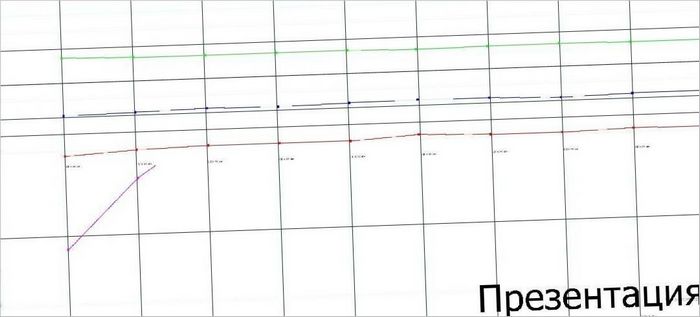
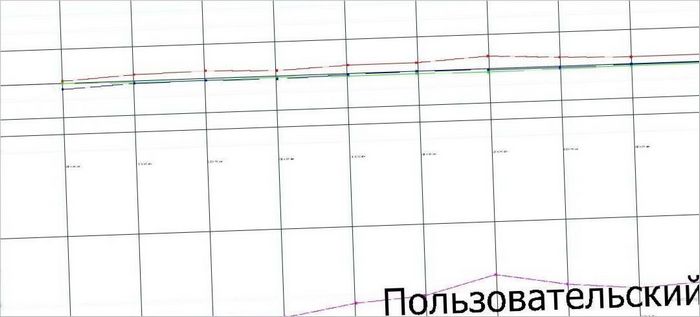
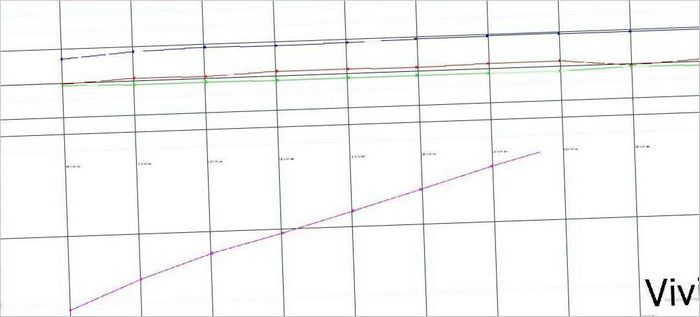
In Bright mode, as expected, brightness is implemented with a noticeable overestimation of the green channel – up to 120 percent. The red channel level is only 40 percent. The program represents the graph in the most convenient way, but if we imagine that the red level will rise to 100 percent, the green level will simply go off the scale, flying into space…
Note the level of dE pink line – it exceeds the value of 48. As we’ve already seen, there are some obvious problems with color rendering in Bright mode, which makes it hard to recommend it for watching movies.
We see the same picture in the Presentation mode, the only difference being that the RGB levels are defined in different proportions.
In Game mode, which has a cool color temperature as you’d expect, the blue channel level is about 130 percent. However, the remaining two channels are stable throughout the brightness and are at 100 percent, which provides a color temperature shift along the curve in the CIE pattern without a break from it.
A similar situation occurs with the Vivi mode, where the color temperature is closest to the reference, but still goes into the cold zone. Blue channel is 120 percent, resulting in slight blue tints in neutral areas.
In Film mode the channel level deviation doesn’t exceed plus or minus 10 percent – a very decent result! Note, the combination of excess red and blue leads to a slight lilac hue.
The best result is shown by the Custom mode. With the exception of a slight red channel redundancy of no more than a paltry 5 percent, there is nothing else to complain about. And dE=2~3 is a truly remarkable value. The image on the screen – in terms of color calibration, will be almost perfect.
Additional specifications and averages
|
Contrast |
Average Gamma |
Medium dE grayscale |
Average dE of primary and secondary colors |
Approximate color temperature K |
|
|
Vivid |
1595:1 |
2,17 |
33,48 |
31,89 |
6750 |
|
Film |
1553:1 |
2,2 |
4,16 |
11,84 |
6400 |
|
Presentation |
1587:1 |
2,18 |
17,76 |
23,02 |
7100 |
|
The game |
1205:1 |
2,21 |
11,33 |
12,33 |
8250 |
|
Custom |
1575:1 |
2,22 |
1,49 |
13,87 |
6350 |
|
Vivi |
1327:1 |
2,2 |
7,2 |
12,45 |
7250 |
Among additional parameters shown in the table the contrast is the most interesting. It’s low, but more than enough to provide a good picture. In all modes it is almost the same and is about 1570:1, in Game and Vivi modes it is a little bit lower – 1205:1 and 1327:1, which also will not affect the picture quality much.
By comparison, I can say that my professional monitor, when calibrated for D65, 120cd/cm2 Has a contrast of only 900:1. Believe me, the image on my desktop monitor is like nothing Apple’s ever dreamed of.
Separately, I’d like to dwell on the dE values. For grayscale, the situation was already clear from the RGB charts: only three modes can boast decent scores. But the situation with the primary and secondary colors is less colorful. The problem here is the color gamut, which is lacking. So the dE value is almost the same in all modes – about 11-14. And only in Bright and Presentation modes the situation is much worse, because the disadvantages of color gamut are complemented by inaccurate color calibration.
Conclusions on modes
Bright, Presentation – in my opinion, these modes need serious adjustments to negate the parasitic shading.
Game – except for not very high contrast, it fully lives up to its name. Great for games, and the lowered color temperature will only give the game scenes an entourage and drive.
Vivi – this also has lower contrast, but it is a cool mode with perfect gamma and nice color reproduction accuracy. Can be recommended for those who are used to watching movies with a cooler picture.
Movie, Custom – these two modes are almost clones of each other. Personally, I would prefer the latter because it’s better in basic parameters: gamma and neutral grayscale. The Custom mode can be recommended as a basic mode for all occasions, as it provides the best image quality.
Conclusions
The Vivitek H1188 projector passed our test and proved to be a universal workhorse for various purposes: home movie watching, presentation and educational purposes. The new projector has the most important thing – excellent image quality. I especially like the device’s ability to reproduce the smallest details in light and dark areas of the image, which shows the high technological level of the projector. Some details, detected by test measurements, not the highest contrast and a shifted color gamut, do not have a noticeable impact on image quality. Taking into consideration its very reasonable price, the Vivitek H1188 projector can be named a very attractive option for a real home cinema set.
- Great price/quality ratio,
- built-in modes with excellent factory calibration,
- Precise gamma and good detail in bright and dark areas of the image.
- Some built-in modes need adjustments,
- There is a slight shift in color gamut relative to the ideal triangle on the CIE chart in the factory modes
Technical Specifications
|
Chip |
0.65″ DMD |
|
Brightness |
2000 ANSI Lm |
|
Actual resolution |
1080p 1920×1080 |
|
Max. supported resolution |
WUXGA 1920 x 1200 @60Hz |
|
Contrast |
50,000:1 |
|
Lamp Specifications |
3,000/4,000 hours Normal/ECO mode 260/205W |
|
Projection system |
DLP® |
|
Projection ratio |
1.39-2 09:1 |
|
Diagonal image size |
25.9″ – 324.9″ |
|
Projection distance |
1.2 -10 m |
|
Lens parameters |
F=2.418 – 2.97, f = 20.7 – 31.05mm |
|
Zoom, focus |
1.5h |
|
Picture format |
16:9 |
|
Offset |
130% |
|
Keystone correction |
Vertical +/- 40° |
|
3D Ready |
Yes |
|
Speakers |
10W |
|
Lens shift |
Manual 120%~148% +/-10% |
|
Video standards |
SDTV(480i, 576i , EDTV 480p, 576p , HDTV 720p, 1080i/p , NTSC M, 3.58/4.43 MHz , PAL B, D, G, H, I, M, N , SECAM B, D, G, K, K1,L |
|
Input/output connectors |
VGA-ln 15pin D-Sub , HDMI 2x , Component YPbPr RCA x 3 , S-Video, Composite Video, 12v Trigger, Trigger Port Type, RS-232, 3D-Sync Out, USB B |
|
2D->3D conversion |
Yes |
|
Weight |
3.15 lbs |
|
Dimensions WxHxD |
285 x 261 x 121.8mm |
|
Noise level |
34/29dB Normal/Economic mode |
|
Power Source |
AC 100-240V, 50/60HZ Power Consumption: 290W (Normal mode , 240W Economy.mode , <0.5vt Standby |
|
Supplied |
Power cord, VGA-cable, pouch, remote control, Lens cap, documentation |
|
Optional Accessories |
Lamp 5811120259-SW , remote control 5041843400 |

How does the Vivitek H1188 theater projector compare to other home theater projectors in terms of picture quality and overall performance?
How does the Vivitek H1188 theater projector compare to other options for a real home theater experience? Can it project high-quality images and provide a truly immersive viewing experience?
How does the Vivitek H1188 theater projector compare to other projectors on the market?