Introducing CorelDRAW® Technical Suite 2017, the latest version of Corel’s comprehensive software suite designed to meet the needs of technical illustrators. Based on the most powerful graphics package in the industry, CorelDRAW Technical Suite 2017 offers an impressive set of unique tools specifically designed for the technical communication workflow.
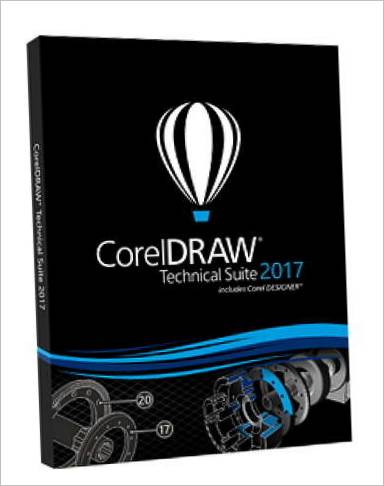
With industry-leading support for popular 3D CAD file formats and technical standards, enhanced design drawing tools, translation workflow enhancements, CorelDRAW Technical Suite 2017 is ideal for technology industries including manufacturing, aerospace, engineering and architecture.
Klaus Vossen, Senior Product Manager, Corel Technical Graphics.“With CorelDRAW Technical Suite 2017, professionals responsible for creating technical communication tools get a significantly updated set of applications to optimize virtually every aspect of their work. Get the reliable power of CorelDRAW and Corel DESIGNER, plus full compatibility with your CAD files, technical standards support, and comprehensive drawing and illustration tools. This new suite gives businesses the capabilities they need to tackle any project on a budget in a reasonable amount of time.”
CorelDRAW Technical Suite 2017 offers an impressive set of new features to speed up and simplify the process of creating technical illustrations:
– IMPROVED! Isometric Drawing Tools: Dynamic plotting tools on the projection plane allow you to create illustrations in isometric and other parallel projections when developing assembly and operating instructions. Existing flat objects can be immediately projected onto the desired plane without having to calculate the rotation and tilt angles yourself.
– IMPROVED! Enhanced boundary tools: you can now easily extend curves to create enclosed shapes when importing drawings.
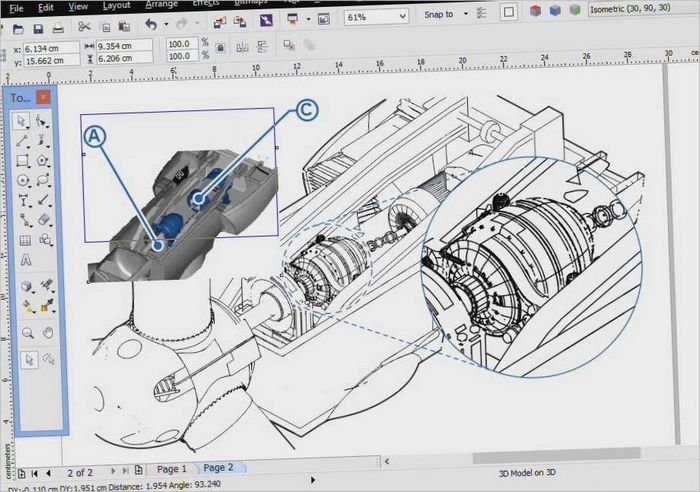
Ideal for correcting errors from older CAD files that lack the necessary precision.
– IMPROVED! 3D import and visualization tools: add context to your technical projects by using 3D views and models in your technical illustrations. With Lattice3D Studio Corel Edition 2017, which is included in the suite, you can create high-quality visualizations from 3D representations imported from DWG, 3DS, and now IGES file formats. Then easily convert those 3D views into vector illustrations using the built-in “Send to Corel DESIGNER” function or the new “Send to CorelDRAW” function.
– IMPROVED! Translation Memory Systems TMS Support: Enhanced XLIFF export and import capabilities make it easier and more cost-effective to create technical graphics with descriptive text in multiple languages.
– NEW! Customizable user interface: Customize your work environment. Enjoy flexible desktop color scheme settings, change the color of the area around the drawing page, and even customize the color of the window borders. Import old workspaces from Corel DESIGNER X6 & X7 as well as CorelDRAW and Corel PHOTO-PAINT X6, X7 & X8 .
– NEW and IMPROVED! File and standard compatibility: over 100 modern export/import formats for vector graphics, bitmaps, documents, etc. The list of supported formats includes .SVG, .CGM, .DWG, .DXF, .PDF, TIFF, and Adobe CS/CC AI, PSD .
CorelDRAW Technical Suite 2017 also includes new graphic design features and support for the latest hardware and devices supported in CorelDRAW Graphics Suite 2017:
– NEW and IMPROVED! Design Tools: Enhance your technical graphics with a large collection of new, specialized illustration tools, such as: a hide-and-display feature, as well as a vector, text, and raster separation tool, a curve segment copy function, improved node selection tools, and shape and size adaptation capabilities.
– NEW! Support for multi-display configuration and high-resolution monitors: Create your technical projects on high-definition monitors, including Ultra HD 5K.
– NEW! Pen and Touch Support: Enhance your drawing experience with support for new devices, including support for advanced stylus and touch devices such as Microsoft Surface and Wacom, as well as the Microsoft Surface Dial. Take advantage of the new tablet mode to edit your sketch and annotation on the fly.
– IMPROVED! Professional Image Editing Tools: Make sure the photos included in any documentation have the professional look you need. Use the improved “Straighten Image” dialog in Corel PHOTO-PAINT to correct perspective distortions with a few simple clicks. Remove unwanted blemishes and imperfections from any image with the Restore Clone tool. The special “Gaussian Blur” effect will allow you to apply a blurring effect to specific areas of your photo.
– NEW! Powerful LiveSketch™ tool: Turn artistic sketches into vector curves right on pen input devices. LiveSketch converts strokes and combines them with existing vector curves. This technology allows you to draw, make changes and work on design projects anywhere and anytime.
– NEW! Corel Font Manager: The tools of the new Corel Font Manager application allow you to perform the tasks of finding, organizing and using collections of fonts and font headsets without having to install them.

CorelDRAW Technical Suite 2017 includes:
– Corel DESIGNER® 2017 – designing precise technical illustrations
– CorelDRAW® 2017 – vector graphics and page layouts
– Corel® PHOTO-PAINT® 2017 – image editing
– Lattice3D Studio Corel Edition – 3D visualization and authoring
– Corel Font Manager™ 2017 – font search and systematization
– Corel® PowerTRACE™ 2017 – a tool to trace raster images into vector graphics
– Corel® CONNECT™ 2017 – content search
– Corel® CAPTURE™ 2017 screen capture tools
– BenVISTA PhotoZoom Pro 4* – plugin to increase the resolution of digital images
Lattice3D Studio CAD Add-On:
Expand your 3D modeling capabilities with the Lattice3D Studio CAD Corel Edition module, which will provide access to advanced development tools. The module offers support for native assembly and part file formats of professional 3D CAD designs such as CATIA, SolidWorks, NX, Inventor, PTC Creo, etc. In addition, you can publish animated 3D visualizations in 3D PDF and Lattice3D formats for instant sharing and publishing online and to mobile devices.
Businesses can choose either of the two options:
– Permanent license: make a one-time payment and license the product with no expiration date available as a box or download version
– Subscription: pay an annual fee to use the product updates to the latest version are included as long as your subscription is active
CorelDRAW Technical Suite 2017 also gives regular license holders the option to purchase an additional Maintenance license, which allows them to have the latest design tools available, full file compatibility, and automatically receive the latest version when it’s released, by paying one affordable annual fee.
By purchasing Maintenance licenses, users can take advantage of a number of benefits, including network deployment and virtualization.
Availability and price:
CorelDRAW Technical Suite 2017 is available in English, American, German, French and Japanese. The software can be purchased at retail and as licenses from Corel partners
The approximate price of a single-user commercial license is $1,050 for the full version, the Upgrade version is $450. The subscription is available for $400 per year. Multi-user commercial and academic licenses are also available.
Find more information about the product and download a trial version on the official CorelDraw website

How does CorelDRAW Technical Suite 2017 enhance the creation of technical illustrations? Can you provide specific examples of features or tools that make the process faster and easier?
Can you provide any specific examples or features that showcase how CorelDRAW Technical Suite 2017 improves the speed and simplicity of creating technical illustrations?